


 or Sonos S1
or Sonos S1  (for Android and iOS).
(for Android and iOS).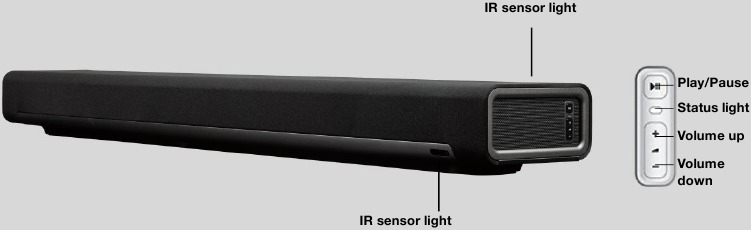
Note: The grille cloth is not removable. Tampering with the cloth may damage your Playbar.
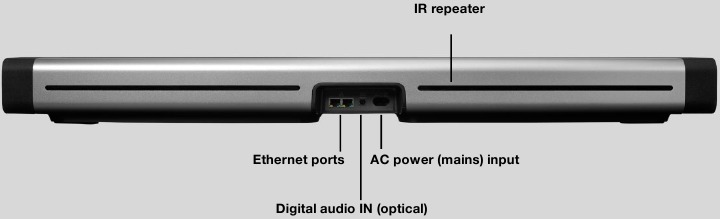
| Ethernet ports (2) | Use the supplied Ethernet cable if you want to connect to a router, computer, or network-attached storage (NAS) device (optional). |
| Digital audio IN (optical) | Use an audio optical cable to connect the Playbar to your TV. |
| AC power (mains) input | Use only the supplied power cord (using a third-party power cord will void your warranty). Note: Insert the power cord firmly until it is flush with the speaker. |
| IR repeater | Allows the commands from your remote control to reach your TV if the Playbar is positioned in front of the TV. This setting is on by default, but can be turned off in the room's settings. |
You can mount the Playbar to a wall above or below your TV or place it on a credenza.
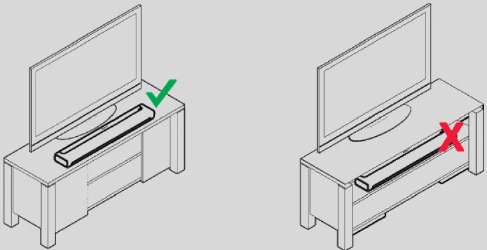
To put Playbar on a wall, see Wall mount.
Note: The Playbar's digital audio IN port and the optical cable are 'D-shaped'—make sure the connector aligns correctly into the port.
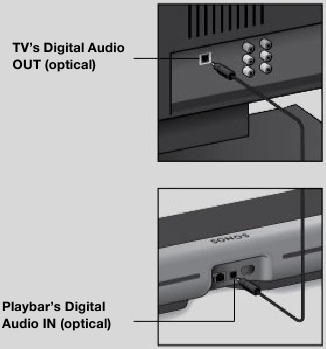
Remove the protective caps from each end of the optical audio cable before inserting.
Attach the power cord and plug in the Playbar. Push the power cord in firmly until it is flush with the surface.
If you don't have the app, download it from the app store. You'll use it to set up and control your Sonos system. See Getting started.
You can mount Playbar to a wall above or below a wall-mounted TV. Use the Playbar wall mount kit. You can buy it on www.sonos.com. Follow the instructions in the kit.
Don't use any other hardware to mount the Playbar.
Note: Connect the power and audio cables to the Playbar before mounting to the wall.
Note: There are 2 spare screws (and anchors) included in the kit. Use these to provide additional reinforcement if you'd like.
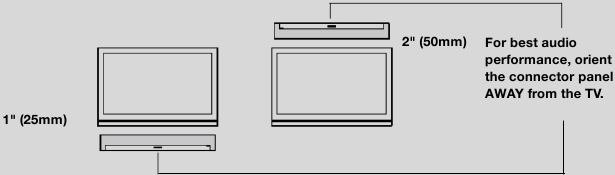
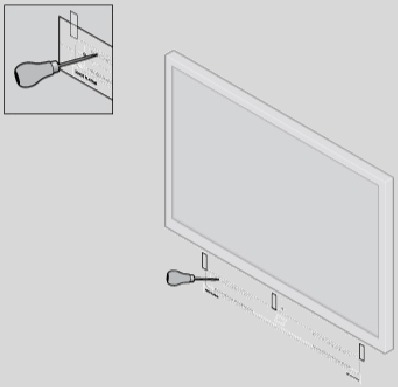
| Wall Material | Pre Drill | Use Wall Anchors | Use Screws |
| Wood Stud | 1/8" (3 mm) bit | No | Yes |
| Drywall (no stud) | 3/16" (4.5 mm) bit | Yes | Yes |
| Hard wallboard or double board | 3/16" (4.5 mm) bit | Yes | Yes |
| Plaster | 1/4" (6.5 mm) bit | Yes | Yes |
| Concrete or Brick | 1/8" (3 mm) bit | Yes | Yes |
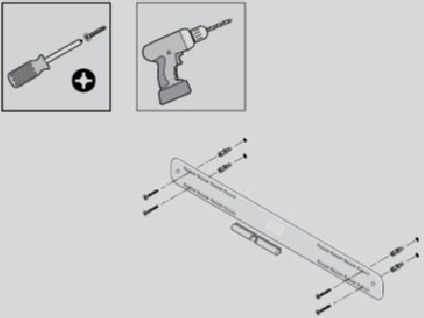
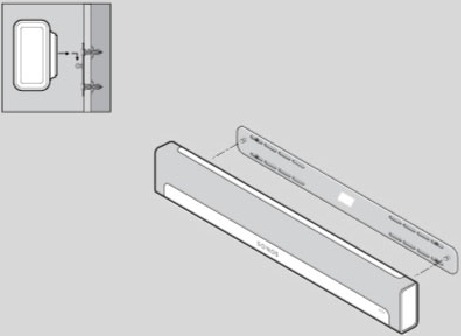
| Feature | Description |
| Audio | |
| Amplifier | Nine Class-D digital amplifiers perfectly tuned to match the nine dedicated speaker drivers and the acoustic architecture. |
| Tweeter | Three tweeters create the crispest and clearest high-frequency response. |
| Mid-Woofer | Six mid-woofers give you the full range of sound effects and music from the left and right channels, and crisp, clear dialog from the center. Mid-woofers act together as a phased speaker array so what you hear matches what you see on screen. |
| System Requirements | TV with optical audio output, broadband Internet, and a Sonos app. Internetconnected TV not required. |
| Networking* | |
| Wireless Connectivity | Connects to your home WiFi network with any 802.11b/g/n router. 802.11n only network configurations are not supported—you can either change the router settings to 802.11b/g/n or connect a Sonos product to your router. |
| Ethernet Port (2) | Two 10/100 Mbps Ethernet ports. You can plug a Sonos product directly into your router if your WiFi is unstable. |
| General | |
| Power Supply | Auto-switching 100-240 V, 50-60 Hz 2A AC universal input. |
| Dimensions (H x W x D) | 3.35" (H) x 35.43" (W) x 5.51" (D), 8 5mm (H) x 900 mm (W) x 140 mm (D) |
| Weight | 11.9 lb (5.4 kg) |
| Operating Temperature | 32°F to 104°F (0°C to 40°C) |
| Storage Temperature | -4°F to 158°F (-20°C to 70°C) |
| Multiple Orientations | Mount Playbar on the wall either above or below your TV, or lay flat on your TV table. |
| Control | Use your remote control, voice, touch controls or the Sonos app. |
| Supported Devices | Playbar connects to your TV using a single optical cable and plays all sources connected to the TV, including cable boxes and game consoles. |
| Package Contents | Playbar, AC power cord, optical audio cable, and Quickstart Guide. |
* Specifications subject to change without notice.
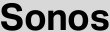
Here you can download full pdf version of manual, it may contain additional safety instructions, warranty information, FCC rules, etc.
Do you have a question about the Playbar that isn't answered in the manual? Leave your question here.
Thank you! Your question has been received!